Frequently Asked Questions
How to edit settings?
- To open the menu, press
Oin game. - To navigate the menus, use the
arrowkeys. - Use
Numpad+/-to change the values. Numpad Enterlets you manually edit values, usingNumpad Keys.- Press
Returnto save the settings. F11takes ascreenshotinjpgformat without theUIand places it in<game_root_folder>/Screenshots- These shortcuts can be changed in the:
NewVegasReloaded/nvse/Plugins/NewVegasReloaded.dll.tomlfile.
More in Menu
Keyboards without Numpad
For keyboards without Numpad, you can copy this section to replace the one in the toml file:
[_Main.Menu.Keys]
KeyAdd = 18
KeyDown = 208
KeyEditing = 156
KeyEnable = 24
KeyLeft = 203
KeyPageDown = 209
KeyPageUp = 201
KeyRight = 205
KeySave = 28
KeySubtract = 45
KeyUp = 200
This config uses E instead of Numpad+ and X instead of Numpad-.
Direct entry of values is not possible for now.
How do you install a preset?
Currently in NVR you have to put it in NewVegasReloaded\nvse\Plugins, however it's much easier to create a new mod in MO2 then making the folders nvse and Plugins then putting the preset in there.
I installed NVR but my main title screen is black
Disable the replaceIntro setting in the config or if you're feeling fancy, try this mod that replaces it: Intro Redone
Why is performance bad?
First make sure your using the latest version of NVR, follow the other FAQ to evaluate any issues.
It is recommended that you follow this great guide made by Wall_SoGB#2421: FalloutNV-Performance-Guide
Why does my game crash on startup?
Could be several things:
- Having
Enhanced CamerawithShadowsenabled see Enhanced Camera - Could also be because of using a preset for an older version.
- On Intel, use version
1.10.1 - Make sure
NVTFhas the following setting:
bModifyDirectXBehavior = 1
Why is my sky fully white?
The effects Volumetric Fog and GodRays can mess with the sky.
Disable them or try some settings.
You can check Discord in the #preset-share where these settings have been tweaked by a member of the community.
Why am I getting glitchy shadows with a black diagonal in the sky?
This is a dxvk bug. Set the following option in the <game_root_folder>/dxvk.conf
d3d9.floatEmulation = strict
Why is my character shadow missing its head?
Enhanced Camera creates a headless body, so that's what the game sees when it tries to render shadows. You can change these settings to get the head back, but it might create other weirdness.
Where can I see the list of planned changes?
There is a Trello
Why is the menu not readable when using ENB?

Disable Speed Hack in ENB to fix this.
How to disable the black bars?
They are created by the Cinema Shader. Disable it or set its AspectRatio setting to 1 or less.
More in Cinema
How to remove the black shadowed spheres around ash piles?

Use this zip to replace the Alpha Property of the Meshes (credits @𝔹𝕒𝕝𝕖)
- New Vegas: AshPiles.rar
- TTW: AshpilesTTW.rar
Why is water super transparent?

Water Shaders requires Reflections and Refractions to be enabled in the game's ini.
Why does the depth buffer look like it has the wrong size?

This is due to a wrong value in the fallout.ini. The easiest fix is to replace the values with the ones from the ini in Viva New Vegas
Why do black squares appear around trees/tumbleweeds?
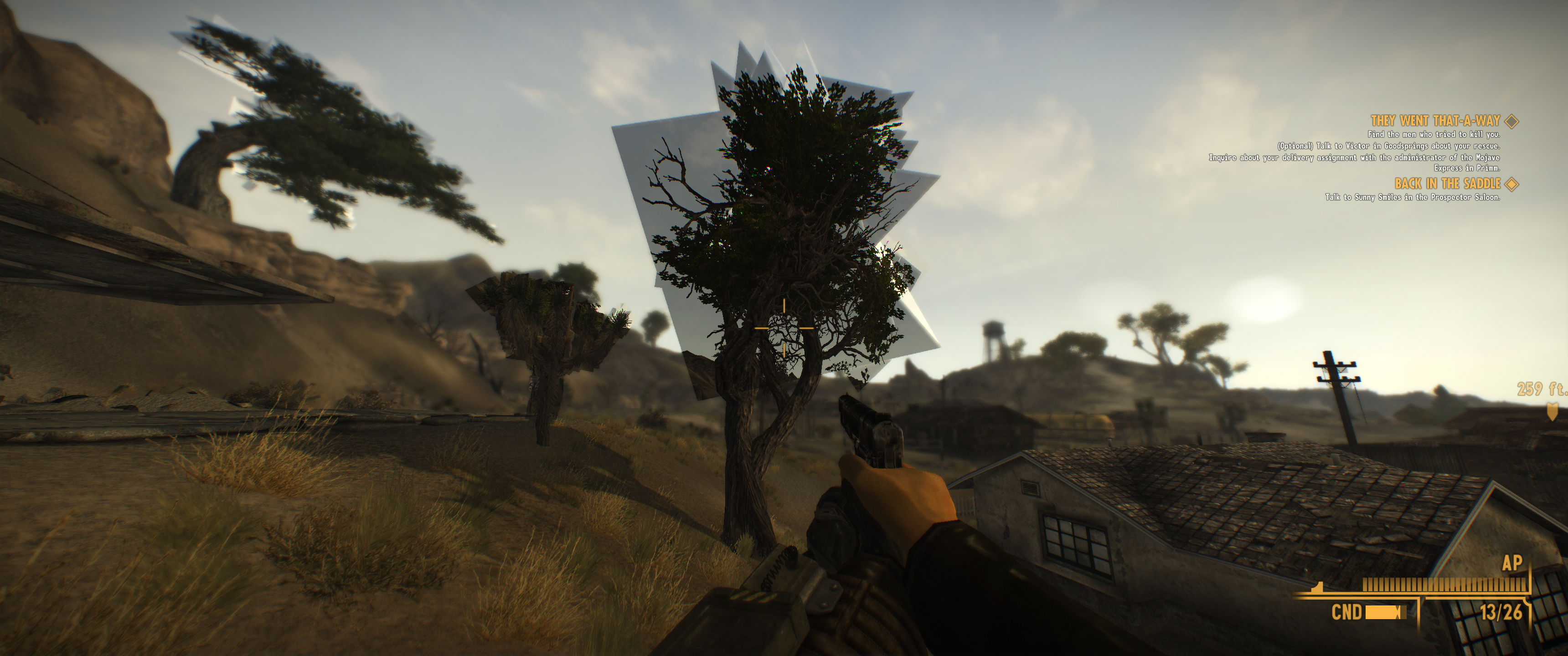
To fix, enable MSAA in launcher options.
if using dxvk, also set bTransparencyMultisampling to 1
Why are nights/interiors too bright/dark?
You need to tweak the default of the ImageAdjust Shader which might not be right for your weather/lighting mod.
Why are there lines over the screen?

This bug is caused by using an older version of dxvk
Can New Vegas Reloaded be used with mod x?
New Vegas Reloaded currently has the following conflics with:
Enhanced Camera
Example Enhanced Camera Config
[Main]
; Enables a visible body when in first person
bEnableFirstPersonBody=1
; Enable head in first person (For NVR shadows)
bEnableHeadFirstPerson=1
; Enables the head bob when in first person
; Note: This overrides the camera position and may not be as compatible with some animations
bEnableHeadBob=0
; Enables shadows on the player when in first person
bFirstPersonShadows=0
; Enables arms on the first person body when your weapons are holstered
bVisibleArmsWeaponHolstered=1
; Enables a visible body when opening/closing the pipboy menu
bVisibleBodyPipboyMenu=1
; Enables a fake first person during events where the game switches to third person
bFirstPersonSitting=1
bFirstPersonKnockout=1
bFirstPersonDeath=1
bFirstPersonCannibal=1
bFirstPersonMisterSandman=1
bFirstPersonVATS=0
; Allows the camera to rotate during sitting/knockout animations
bFirstPersonAnimCameraRotation=1
bThirdPersonAnimCameraRotation=1
; Prevents the chase cam distance from being reset during forced third person animations
bPreventChaseCamDistanceReset=1
; Sets the minimum distance of the chase cam during forced third person animations
fVanityModeForceDefaultOverride=300.0
; Sets the maximum angle you can look down while sitting
; Valid values between 0 to 90, Game Default: 40
fSittingMaxLookingDownOverride=70.0
; Can be set to a high value (e.g. 15.0) to disable zooming in during dialog
; Unlike the fDlgFocus setting in Fallout.ini, this does not affect VATS
fDlgFocusOverride=0.0
; Sets camera position relative to the head node
;was X=0.0 Y=14.0 Z=6.0 z-11.79
fCameraPosX=1.49
fCameraPosY=17.79
fCameraPosZ=-3.79
; Moves the camera up to prevent seeing underground when dead or knocked out
fCameraZOffset=12.0
; Enables experimental third person arms when in first person
bUseThirdPersonArms=0
; Enables first person iron sights for third person arms
bTPArmsEnableIronSights=1
; Enables visibility of first person arms when opening/closing the pipboy menu
bTPArmsPipboyAnim=1
ENB
Not compatible with New Vegas Reloaded version 3.4, but may be compatible latest builds, although there are many broken effecs, such as Interior/Exterior detection and Fog.
For the transparency issue, use this fix
NVHR
Can be used with NVR.
NVHR is not installed via MO2. It must be manually copied into the root folder. Make sure to check the mod's Nexus page for more info.
TTW
Yes.
dxvk

dxvk is recommended for most users.
It depends on your install, but it can for most recent configs dramatically improve FPS.
The setting "float emulation" should be set to "strict".
d3d9.floatEmulation = Strict
Its better to follow the Performance Guide for the most stable New Vegas experience.
ReShade
ReShade works but can pose problems with Depth Buffer effects, which require disabling MSAA in the launcher and NVR.
To use dxvk and ReShade together, first install latest ReShade and choose Vulkan option during install. Then, install dxvk.
NVR + dxvk + ReShade
This is tested on nvidia GPU, Windows 11, latest nvidia drivers, DLDSR is disabled in nvidia control panel but Fallout New Vegas still set to native resolution, all other scaling features are off, Fallout New Vegas profile are setup according to FalloutNV-Performance-Guide for the nvidia control panel, ReShade 5.25 and 5.6, latest NVR nightly
- Install
NVR - Install
dxvkaccording to FalloutNV-Performance-Guide - Install
ReShadein GlobalVulkanmode - Turn
offin gameMSAA - Run the game
:::tip Note
If correct depth is visible/selectable by ReShade then enjoy.
:::
If the correct depth is selected but at the wrong resolution (for example your game is set to 2560x1440p but the correct depth buffer is 2560x2048).
MSAA should only be disabled if trying to use ReShades Depth Buffer, or ENB. In any other circumstance it should be left on, it has a substantial visual cost.
Then:
- Take the
depth bufferheight, in this example:2048and devide by the games height of1440, which will give you a ratio of1.422 - Add
Reshade_Depth_input_y_scaleto your ReShade global processor definition and set it to1.422
:::note Math Calculations
You can enable Display Depth Shader in ReShade
It will display your depth map.
It also has the option to manually set the ratio of the Depth Map visually.
You can use it to get the ratio needed but you will still need to edit the ini
:::
Most depth base effect should works. Some still doesnt and dont know how to fix.
Any recommended mods for best experience?
- lStewieAl tweaks to improve performance.
- dxvk for better performance and some bugfixes.
- MoonlightNVSE to get accurate night shadows.
- DNWeathers for less extreme lighting.
- DNRealism Alternative weather mod.
- Simple Total Fog Remover to fully replace
Vanilla Fog. - PointLightFlashLight